
Breadcrumb
All students at BNU are provided with their own unique Email address which is your student ID number followed by @bucks.ac.uk (e.g. 20905674 @bucks.ac.uk). Your department will use your student email to contact you about important messages regarding your course. The University also shares news, events and other information using email.
How to access your BNU Outlook email account?
Outlook allows you to send and receive email messages, manage your calendar, store names and numbers of your contacts, and track your tasks.
To access your student email via OWA (Outlook Web Access), complete the following:
- Go to https://outlook.office365.com/mail/inbox
- Sign in with your Bucks email and account password
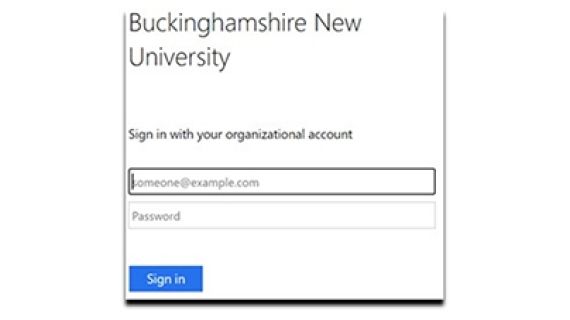
You must always abide by the University's Email Policy when using Email.
Understand that email is not always secure
Email is not a secure way of sharing personal or confidential information, unless your information is encrypted. It is better to consider alternative methods which provide better security, e.g., you may save confidential information to a secure shared drive or use a portable drive to share confidential information.
Protect your emails from unauthorised access
To help prevent somebody from accessing your email without your knowledge, you should always log out of your email when away from your desk.
Always use the correct email address
When sending email messages, make sure to check that you are using the correct email address. It can be very easy to send a message to the wrong person, who is not required to know your personal or confidential information.
Use clear subjects
Try to keep your email subjects clear and try to keep one subject per email. If you have multiple issues or subjects to write about, it is better to write separate emails, which can then be managed individually. Messages can be prioritised by indicating “Attention required”, “Important” or “Urgent” in the subject.
Be careful when sending messages to multiple recipients
Only send a message to someone if they need to receive it. Be careful when you reply to messages with multiple recipients; do not reply to everyone unless you really want everyone in the email to see your response.
Beware of spam and phishing emails
Spam is unsolicited junk email sent indiscriminately in bulk to various email IDs, often for commercial purposes. Phishing is the attempt to obtain sensitive information such as usernames, passwords, and credit card details (and, indirectly, money), often for malicious reasons, by disguising as a trustworthy entity in an electronic communication. Phishing emails could be from senders posing as genuine sources from your university, bank, HMRC, etc.
Be suspicious when an email asks you to provide personal or financial details, even if the message appears to come from a trusted source. If you suspect an email source, mark the message as Junk or block the sender. This will in future automatically block messages from the same sender.
Frequently Asked Questions (FAQ's)
Yes. To login to Office 365 you should use your BNU New University login name (student_ID @bucks.ac.uk for students or firstname.lastname @bucks.ac.uk for staff) and the same password you use for other services.
Your Email password is same as the BNU IT password. Go to mypassword.bucks.ac.uk to change your password.