
MyBNU
Breadcrumb
MyBNU
MyBNU is your digital campus, designed to make student life easier by centralising everything in one intuitive place. Using a single login, you can access all university systems and information seamlessly, and, with notifications to keep you updated, MyBNU will be your go-to app for your learning and education experience.
You can access it from a web browser at: https://mybnu.bucks.ac.uk
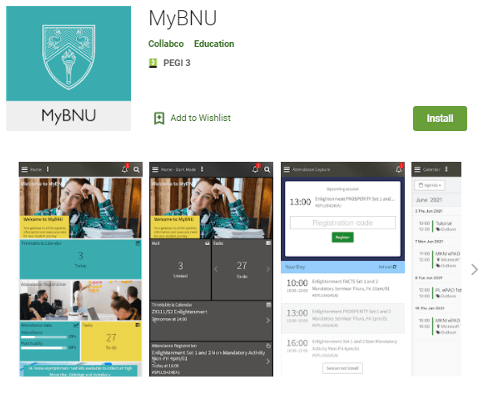
Through MyBNU, you can self-register your attendance at all teaching sessions (your Tutor will share a unique session code with you that you enter into MyBNU to register your presence).
You can also use MyBNU to:
- View your attendance record
- Check your timetable and calendar
- Access Blackboard
- Access BNU Connect (previously Bucks Connect) to complete online enrolment/ re-enrolment and get results
- See important University announcements - if you download the App, urgent notifications can be sent direct to your phone, so you never miss a critical message
- Get up-to-date news feeds from sites of interest to you
- See campaigns informing/ reminding you about enrolment, exams, results, graduation etc.
- View your personal task list
- Check and send emails
- Access 'Academic Advice'
- Find campus maps and directions
- Find library resources and check your library loans
- Get information about university services and facilities
- Get IT support or find out how to download apps and software
- Find links to make e-payments
- See the university Twitter feed
- Check your contact details
- Find the contact details of academic staff and email them directly
- Complete student surveys
- Access the website
- Find out about the Students' Union
MyBNU is easily navigated from:
- Main Menu
- Dashboard Tiles and Banners
- Quick Links
- Search
- Bottom Navigation Bar
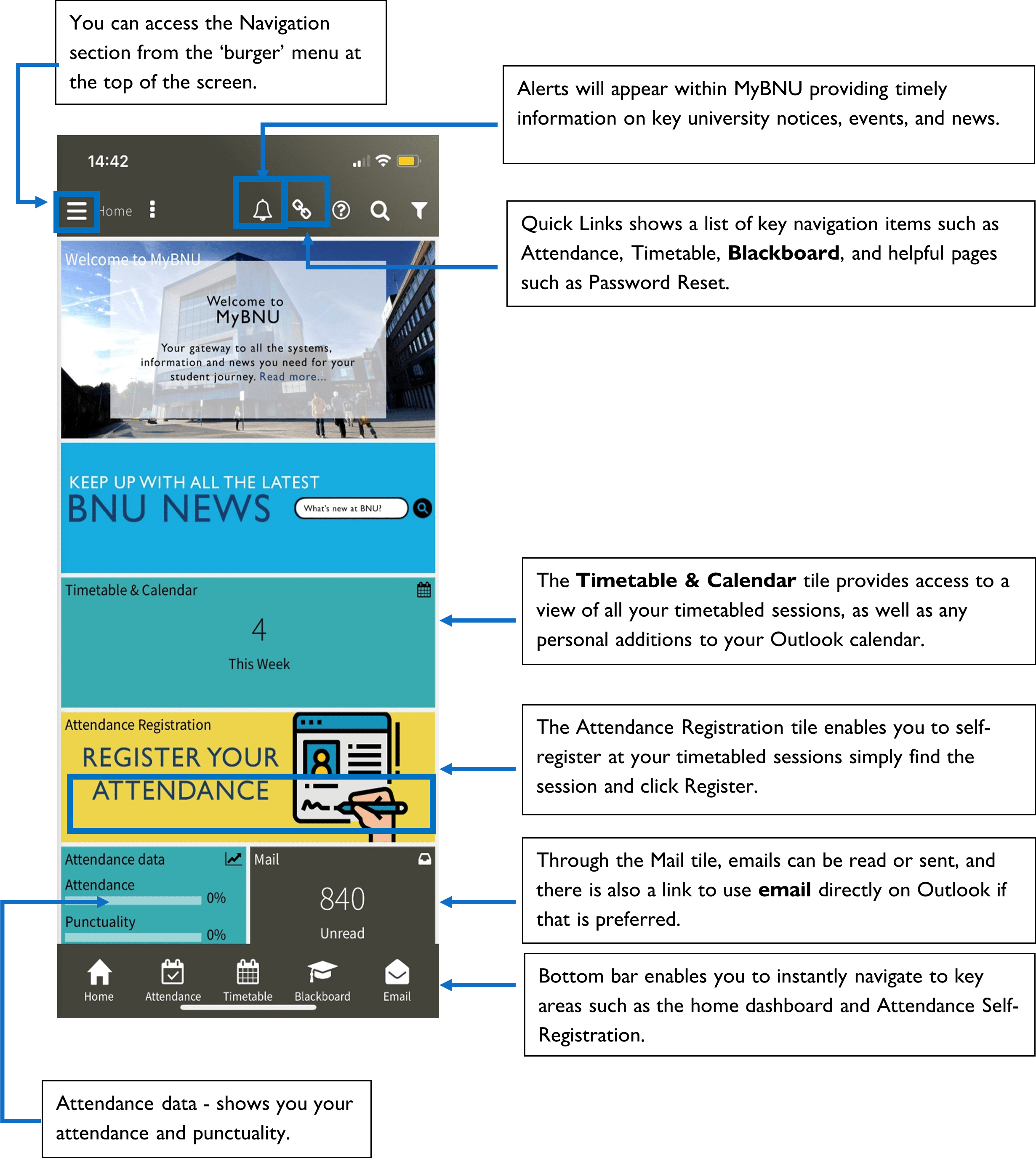
You can view the MyBNU User Guide within MyBNU here.
Alternatively, you will find a link in MyBNU under the navigation menu, or you can download from the link on this page under Related Documents.
You can view the Attendance Self-Registration FAQs within MyBNU at: https://bnu.myday.cloud/pages/attendance-faqs
Alternatively, you will find a link in MyBNU under the navigation menu, or you can download from the link on this page under Related Documents.

