
Social Media Advice
Social Media Advice
Social media is a powerful tool that allows you to connect, share, and express yourself—both personally and professionally. Used thoughtfully, it can help you:
- Build a professional network and connect with others in your field
- Stay updated with research, trends and communities relevant to your studies
- Join online groups aligned with your interests or career goals
- Celebrate your achievements and share content that positively represents you and your time at BNU.
If you are looking to use social media professionally, you can access a wide range of self-directed e-learning resources 24/7 via MyBNUFuture. Topics include:
- Getting started with LinkedIn
- Creating a great summary
- LinkedIn etiquette dos and don’ts
- Building your personal brand
- Using endorsements and recommendations.
The key is to engage with intention—balancing creativity and authenticity with awareness of your digital footprint and the impact of your words, images and actions. Remember there’s no such thing as an entirely private account, social media must be used responsibly and respectfully.
Here are some helpful tips that you can use to help protect yourself when using social media.
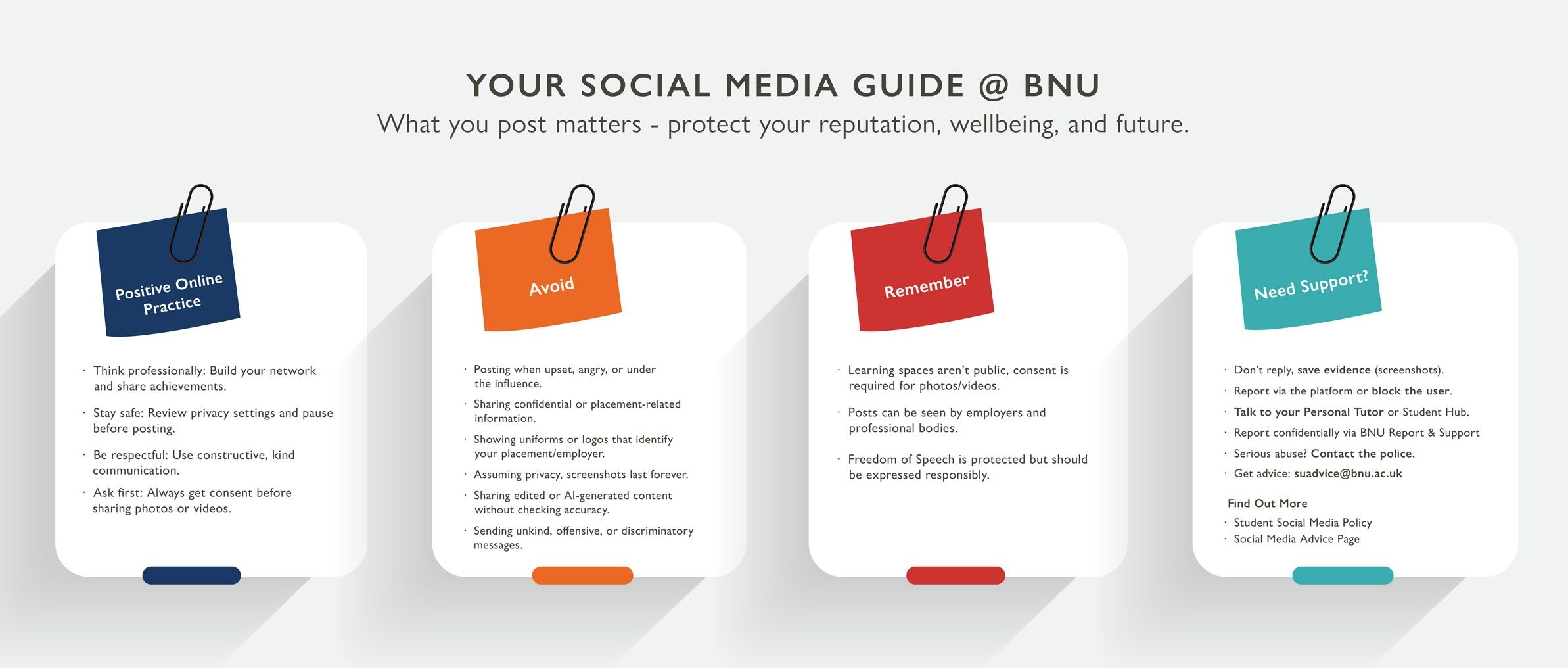
If you experience bullying or abusive behaviour online, know that you don’t have to tolerate it. We encourage you to:
- Avoid responding to the perpetrator
- Save evidence (screenshots, links)
- Use platform blocking/muting tools
- Report it immediately to the Student Hub: students@bnu.ac.uk or call 01494 603020
- Report anonymously via Report and Support
- For serious cases (e.g. threats or hate crimes), contact the police. BNU’s Student Hub, working with Student Wellbeing and Safeguarding, can help you report the incident and access support if needed.
Social media can sometimes contribute to stress, anxiety or sleep disruption. Maintain a healthy balance by:
- Taking regular breaks from screens
- Engaging in offline activities (e.g., exercise, reading, nature)
- Being mindful of the content you consume.
You can also explore privacy tips and digital wellbeing guides at the National Cyber Security Centre.
For general wellbeing advice and support that BNU can offer, please refer to Health and Wellbeing and Mental Health pages.
Sharing personal information online can make you vulnerable to identity theft, fraud or unwanted attention. Avoid disclosing personal details like your date of birth, address, schedule or banking information.
Social media enables you to create and publish posts that are potentially available to millions of others to see – this audience includes spam bots and cyber criminals. Think twice about your digital footprint, that is any personal information you are sharing, the images you post and the content you interact with.
Be mindful of the content you share, ensuring it does not have the potential to be harmful or distressing to others.
Fraudsters regularly use hacked or fake accounts to pretend they are someone the victim knows. When you receive a friend or follower request, take a moment to check if you know the person.
Fake or hacked accounts can be used by criminals for fraudulent activity. Exercise special caution when engaging with accounts which
- Have been opened very recently
- Have nonsensical names- random letters or characters
- Have very small number of followers or brand new accounts with large number of followers (followers can be bought).
Scammers can target both public personas and ordinary people. You friends and family member account can also be compromised. Look out for posts that appear suspicious or out of character. If you get a suspicious link from a friend, contact them by another method to ensure their account have not been hacked.
You can report fake accounts directly to the social media provider.
Use strong passwords and two-factor authentication. Regularly review and update privacy settings on your social media accounts to control who can view your content and interact with you online. For information on platform-specific privacy settings, visit the following pages
Social media platforms can expose you to cyber risks such as phishing scams, hacking attempts and malicious links. You should remain vigilant about suspicious messages or requests and report any security breaches to the platform.
If in doubt, call it out: any concerns about information security or cyber security must be reported directly to BNU’s IT Service Desk.
- For security concerns, email IT@bnu.ac.uk or call 01494 605000
- Additional help: If in doubt, call it out.
Think before you post—your posts reflect not only on you but potentially on your course, your future career and/or profession, your peers, and BNU. Please:
- Ask permission before posting photos/videos of others
- Avoid discriminatory or offensive language
- Don’t share placement-related images or content unless explicitly permitted by your placement/employer
- Refrain from sharing AI-generated or altered content that misleads or causes harm
- Use social media responsibly during professional placements and in uniform
- Be mindful of how future employers or professional bodies may view your digital footprint. All learners on regulated professional programmes are encouraged to also review the social media guidance provided by your professional body e.g. CoR, CoP, RCoT, CSP and/or regulating body e.g. NMC, GMC, HCPC, SWE, for your course.
Please do not contact staff using personal social media platforms. Use official university channels such as:
- University Email
- Microsoft Teams
- Blackboard
- In-person meetings.
This protects your privacy and helps maintain clear, professional boundaries.
You are personally responsible for your social media conduct. Employers, placement providers and regulators may review your digital footprint. Posts—even deleted ones—can have long-term consequences.
Case studies
To support you to best understand the implications of the Student Social Media policy, we prepared a set of case studies illustrating both the good and poor practices:
Students from the acting course, working together on a film production project, create a shared company profile on Instagram and TikTok. They use these platforms to document and promote their creative process, showcasing behind-the-scenes footage, teasers of their work, and collaborative insights. The profile enhances their professional presence online and provides a platform to connect with audiences, potential collaborators, and industry professionals.
A nursing apprentice attends a conference focused on innovations in healthcare. After the event, they use LinkedIn to write a reflective post discussing key takeaways from the sessions they attended. They highlight how one specific innovation could improve patient care during their placement and tag the speakers, fostering a professional dialogue. This post garners attention from healthcare professionals, who comment on and share their own experiences, further expanding the learner's network.
Learners from different courses collaborate to create a month-long social media campaign supporting mental health awareness. They partner with the Bucks Students’ Union communications team to ensure the campaign is consistent with university branding and messaging. The campaign includes a mix of personal stories, mental health tips, and links to university support services. Through regular posts, they engage with the wider BNU community and promote a supportive environment.
A design student uses AI to enhance visual elements for their portfolio. They create a series of social media posts documenting their process, starting with how they generate initial ideas using AI tools. They clarify that the AI serves as a supplement to their creative decisions, ensuring the final designs are entirely their own. Additionally, they engage their audience in a discussion about ethical considerations in AI usage, such as algorithmic bias and originality, demonstrating their professionalism and critical thinking.
An aviation student uses their personal social media profile to post a rant about the high cost of their course. In the post, they tag and mention their lecturer by name, blaming them for the perceived issues with the course and expressing dissatisfaction publicly. This unprofessional behaviour not only reflects poorly on the student but also damages the reputation of the institution and breaches the respect expected in a professional and academic environment.
What should the learner have done? Addressed their concerns via official mechanisms. Initially through sharing with their personal tutor or other academics and / or appropriate feedback mechanisms such as mid-module check-ins, module evaluations or programme committee meetings. If the student was still dissatisfied, the Student Resolution Team could have been contacted for advice. If the student believes the service they have received continues to be unsatisfactory and want it investigated they can make a complaint following the Student Complaints Procedure.
A physiotherapy student shares a photo featuring a patient’s room on Instagram, excited to show their followers that they are working directly with patients. However, the photo inadvertently includes identifiable details, such as the patient’s name on a chart and sensitive medical information visible in the background. This constitutes a GDPR breach, as it involves sharing personal data without consent and puts both the patient’s privacy and the institution at risk of a data protection violation.
What should the learner have done? The learner should have avoided taking and posting the photo entirely unless explicit consent was obtained from the patient and the placement provider. Additionally, even with consent, the learner should ensure no identifiable details are visible in the image.
A social work apprentice posts unprofessional comments about their placement environment on Facebook, publicly criticising their practice educator and the workplace culture. The post includes specific details about the organisation and their dissatisfaction with certain policies. These comments not only risk damaging the reputation of the placement provider but also undermine the apprentice’s professionalism, which is critical in social work.
What should the learner have done? The apprentice should have reflected their concerns constructively through appropriate internal channels, such as placement evaluations or supervision. If the concerns were unresolved, they could escalate them through the Practice Lead for the course and/or University’s Practice Learning Hub for guidance and resolution.
A media production student reposts a manipulated video on TikTok that misrepresents a recent university event. The video, edited to include misleading subtitles, suggests that the event organisers made discriminatory remarks. This action sparks outrage among followers and damages the reputation of the university, even though the claims in the video are entirely false. As a media production student, the learner’s actions reflect poorly on their understanding of ethical media practices.
What should have been done? The student should have verified the accuracy of the video’s content and its source before sharing. Additionally, as a media production student, they should exercise heightened responsibility to ensure their posts align with professional and ethical standards in media representation.
If in doubt, call it out – Report anything suspicious straight away. Any concerns about information security or cyber security can be reported directly to the IT Service Desk by emailing: IT@bnu.ac.uk or calling 01494 605000.
Additional contact details are available on the If in doubt, call it out page.